If you’re a car owner, you must have installed a dash camera to ensure your safety while driving. Dash cameras are a crucial device that can record video footage of road accidents, theft, or any other incidents that may occur while driving.
However, like any other electronic device, a dash camera also needs proper maintenance to ensure it functions correctly. In this article, we’ll discuss some essential tips to maintain your car dash camera to prolong its life and keep it working correctly.
Importance of Maintaining a Car Dash Camera
Before we dive into the tips on how to maintain a car dash camera, let’s first understand why it’s crucial to maintain it.

A car dash camera is an electronic device that requires proper care and maintenance to ensure that it works correctly when you need it. Without regular maintenance, your dash camera may malfunction or fail to capture crucial footage in the event of an accident. Therefore, it’s essential to follow specific maintenance tips to ensure that your dash camera is working efficiently and prolong its lifespan.
Tips for Maintaining a Car Dash Camera
Here are some essential tips that you can follow to maintain your car dash camera:
1. Clean the Camera Lens

The camera lens is the most critical part of a dash camera. If it’s dirty or dusty, it may affect the quality of the video footage. Therefore, it’s essential to clean the lens regularly. You can use a microfiber cloth or lens cleaning solution to clean the lens gently.
2. Check the Power Source
Your dash camera needs a constant power source to function correctly. Therefore, you need to ensure that the power source is stable and reliable. If you notice any issues with the power source, such as loose connections or cables, fix them immediately.
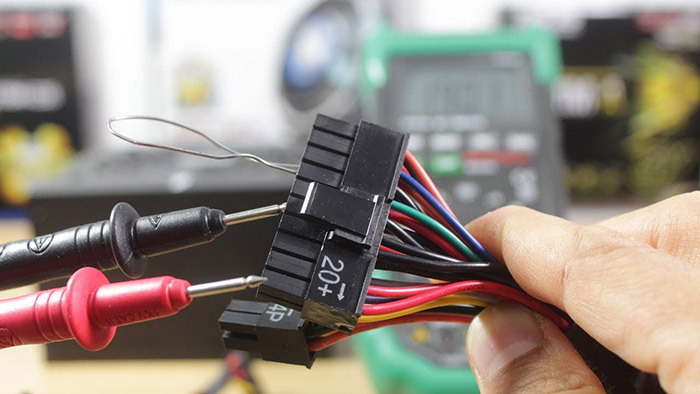
3. Keep the Camera Firmware Up to Date
Manufacturers regularly release firmware updates for their dash cameras. These updates fix any bugs or issues in the camera’s software and improve its performance. Therefore, it’s essential to keep your camera firmware up to date to ensure that it’s working correctly.

4. Store the Camera Correctly
When you’re not using your dash camera, store it in a safe and secure place. Avoid exposing it to extreme temperatures or direct sunlight, as it may damage the camera’s internal components.
5. Format the SD Card Regularly
Your dash camera records video footage on an SD card. Therefore, it’s essential to format the card regularly to prevent any issues with the camera’s storage capacity.

6. Check the Mounting Bracket
The mounting bracket holds the camera in place while you’re driving. Therefore, it’s essential to check the bracket regularly to ensure that it’s secure and stable.
7. Use High-Quality SD Cards
Using high-quality SD cards is essential for your dash camera’s performance. Cheap or low-quality SD cards may cause issues with the camera’s storage capacity and may even damage it.
8. Keep the Camera Cool
Dash cameras generate heat when they’re in use. Therefore, it’s essential to keep them cool to prevent any overheating issues. You can use a sunshade or park your car in a shaded area to keep the camera cool.
9. Check the Camera Settings
Your dash camera may have different settings that you can adjust to suit your preferences. Therefore, it’s essential to check the camera settings regularly and adjust them as necessary.
10. Use a Surge Protector
Using a surge protector is an excellent way to protect your dash camera from power surges or voltage spikes. It’s an affordable and effective way to ensure that your camera is safe and protected.
11. Keep the Camera Dry
Avoid exposing your dash camera to moisture or water as it may damage the internal components. If you’re driving in wet or rainy conditions, ensure that the camera is protected from water or install a waterproof cover to protect it.
12. Check the Wiring
The wiring of your dash camera is an essential component that needs to be checked regularly. Ensure that the wiring is properly connected, and there are no signs of damage or wear and tear.
13. Test the Camera
Testing your dash camera regularly is an excellent way to ensure that it’s working correctly. You can test the camera by recording short video clips and reviewing them to check for any issues or problems.
14. Use a Screen Protector
A screen protector is an affordable and effective way to protect the screen of your dash camera from scratches or damage. It’s an essential accessory that you should consider purchasing for your camera.
15. Follow the Manufacturer’s Instructions
Lastly, it’s essential to follow the manufacturer’s instructions for your dash camera. The manufacturer’s instructions will provide you with essential information on how to maintain and use your camera correctly.
Conclusion
Maintaining your car dash camera is crucial to ensure that it’s working correctly and to prolong its lifespan. By following the tips mentioned above, you can keep your dash camera in top condition and ensure that it captures crucial footage when you need it.
FAQs
[wpsm_accordion][wpsm_accordion_section title=”How often should I clean my dash camera lens?”]It’s recommended to clean your dash camera lens every two weeks or as necessary.[/wpsm_accordion_section][wpsm_accordion_section title=”Can I use a low-quality SD card with my dash camera?”]Using a low-quality SD card may cause issues with your dash camera’s performance and storage capacity. It’s recommended to use high-quality SD cards to ensure that your camera functions correctly.[/wpsm_accordion_section][wpsm_accordion_section title=”What should I do if my dash camera overheats?”]If your dash camera overheats, turn it off and let it cool down before using it again. Avoid exposing it to direct sunlight or extreme temperatures.[/wpsm_accordion_section][wpsm_accordion_section title=”How often should I update my dash camera firmware?”]Manufacturers release firmware updates regularly, and it’s recommended to update your dash camera firmware as soon as a new update is available.[/wpsm_accordion_section][wpsm_accordion_section title=”Can I install a dash camera myself?”]Yes, you can install a dash camera yourself, but it’s recommended to seek professional installation to ensure that it’s installed correctly and safely.[/wpsm_accordion_section][/wpsm_accordion]



