As accidents can happen anytime while driving, installing a dash cam can help you capture the footage of any unexpected events. Having a dash cam installed in your car can also help you to provide evidence in case of any mishap, making it easier for insurance companies to process your claim. In this article, we will provide you with a step-by-step guide on how to install an in-car dash cam.
1. Introduction
Installing an in-car dash cam is easy and can be done with the help of some basic tools. Dash cams can provide evidence in case of an accident and help in insurance claims. This guide will provide you with a step-by-step process to install a dash cam in your car.

2. Things to Consider Before Buying a Dash Cam
Before purchasing a dash cam, there are a few things you need to consider:
- Purpose: Determine why you need a dash cam. Is it for accident footage, insurance claims, or just for recording your journey?
- Resolution: Choose a dash cam with high resolution to capture clear footage.
- Storage: Select a dash cam with sufficient storage capacity to store long recordings.
- Night Vision: If you plan to use the dash cam at night, select one with night vision capabilities.
- Brand: Choose a reputable brand with good customer reviews.

3. Required Tools and Accessories
To install a dash cam, you will need the following tools and accessories:
- Dash cam
- Dash cam holder or mount
- Power cable
- Pry tool or a plastic card
- Screwdriver
- Zip ties
- Electrical tape

4. Choosing a Location for Installing the Dash Cam
The location of the dash cam is important to capture the footage you need. Here are a few things to keep in mind while selecting a location:
- Clear view: Choose a location that provides a clear view of the road ahead and behind.
- Legal restrictions: Check your state’s regulations for where dash cams can be placed.
- Non-obstructive: Install the dash cam in a place that does not obstruct your view while driving.
- Hidden: Choose a location that is not easily visible from the outside to avoid theft or vandalism.

5. Installing the Dash Cam
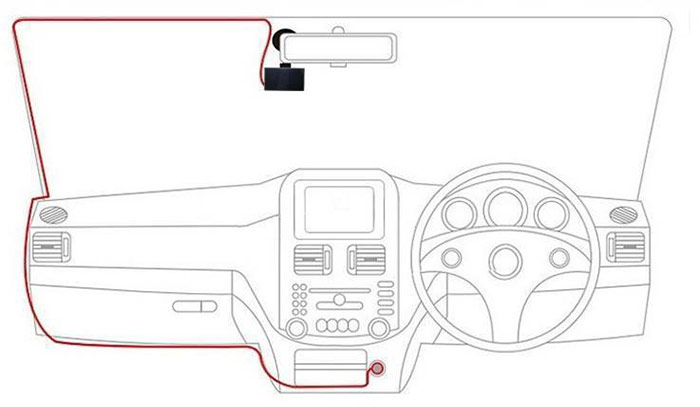
Once you have selected the location, follow these steps to install the dash cam:
Step 1: Mounting the Dash Cam Holder
- Clean the surface where you want to mount the dash cam holder with a clean cloth.
- Attach the dash cam holder to the selected location using the adhesive tape provided.
- Wait for a few minutes to allow the adhesive to stick properly.
Step 2: Attaching the Dash Cam to the Holder
- Insert the dash cam into the holder or mount and adjust the angle.
- Tighten the screw to secure the dash cam in place.
Step 3: Connecting the Power Cable
- Locate the power cable port in your car’s dashboard.
- Connect the power cable to the port and route the cable to the dash cam.
- If your dash cam has a battery, charge it before connecting the power cable.
Step 4: Tucking the Power Cable
- Tuck the power cable along the car’s headliner, door frames, or dashboard.
- Use zip ties or electrical tape to secure the cable in place and prevent it from dangling.
6. Testing the Dash Cam
After completing the installation, it’s essential to test the dash cam to ensure it’s working correctly. Here’s what you need to do:
- Turn on the car’s ignition and check if the dash cam turns on.
- Check if the dash cam is recording properly by driving around for a few minutes.
- Check the footage on your computer or smartphone to ensure the quality is satisfactory.
7. Maintenance of Dash Cam
To keep your dash cam functioning correctly, here are a few maintenance tips:
- Clean the lens regularly with a microfiber cloth to remove any dirt or dust.
- Check the power cable and connection points regularly.
- Store the dash cam in a cool, dry place to prevent any damage.
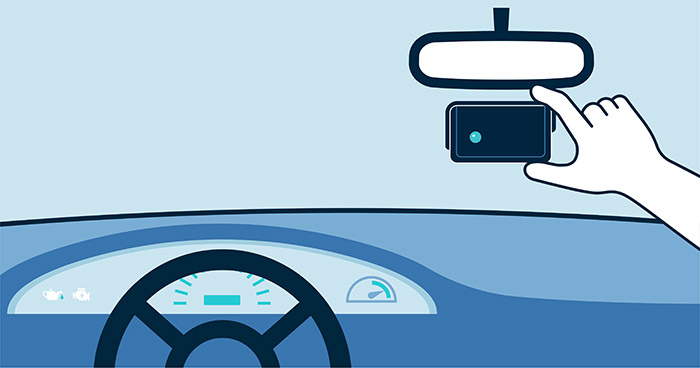
8. Conclusion
Installing a dash cam in your car can provide you with peace of mind while driving. With the help of this step-by-step guide, you can easily install a dash cam in your car without any hassle. Remember to select a reputable brand and choose a suitable location for the dash cam to capture clear footage.
9. FAQs
[wpsm_accordion][wpsm_accordion_section title=”Do I need to hire a professional to install a dash cam in my car?”]No, you can easily install a dash cam in your car with the help of basic tools and accessories.[/wpsm_accordion_section][wpsm_accordion_section title=”Can I install a dash cam myself if I don’t have any prior experience?”]Yes, the installation process is straightforward and can be done without any prior experience.[/wpsm_accordion_section][wpsm_accordion_section title=”Can I install a dash cam on my rear window?”]Yes, you can install a dash cam on your rear window if it provides a clear view of the road.[/wpsm_accordion_section][wpsm_accordion_section title=”Will installing a dash cam affect my car’s battery life?”]No, a dash cam uses a negligible amount of power and will not affect your car’s battery life.[/wpsm_accordion_section][wpsm_accordion_section title=”Can I use a dash cam without connecting it to a power source?”]Yes, some dash cams come with a battery that can last for a few hours without being connected to a power source.[/wpsm_accordion_section][/wpsm_accordion]



